Products
convert
Universal Inbox
Solutions
Features
Resources

Businesses love and trust Textline to deliver appointment reminders. See why customers love our business texting solution.
<span class="platform__quote"><q><span class="platform__quote--blue60">I love how user-friendly Textline is to use! </span><br />I recommend it all my small and large business friends!</q></span>
<span class="platform__quote__author">Kim R.,<span class="platform__quote__author--blue60"> G2</span></span>

One of the top reasons people miss appointments is forgetfulness. That’s why companies commonly use reminders. SMS is a highly effective channel for delivering these reminders. Texts have an open rate of 98 percent, which ensures customers see your reminder. Additionally, 64 percent of customers say appointment reminders are the most valuable texts to receive from businesses.
Textline takes compliance seriously so we can protect our customers. We have a compliance certification for the key texting law: the TCPA. Textline will help your business meet and understand compliance requirements like SMS opt-ins, phone number registration, and texting opt outs.
Textline offers HIPAA-compliant texting plans. Our SMS platform helps healthcare businesses text patients, doctors, suppliers, and more while protecting sensitive data.
Textline earned a patent in 2021 for our HIPAA contact consent feature, which helps protect healthcare organizations that want to text patients. Under the law, it’s a requirement that healthcare businesses get patient consent to text. Our patented consent feature ensures this occurs.
.png)

SMS reminders can reduce no-shows by up to 70 percent. Text reminders are read, ensuring customers are informed about their appointments.

Save your team time by automating text appointment reminders. You can also send many personalized appointment reminders at a time, enabling your team to reach many contacts at once.

Even when you send appointment reminders in bulk, texting allows for personalization at scale with variables. These custom fields let you add a contact’s first name, appointment time, and more.

An SMS reminder service is easy to implement and scale. SMS platforms enable you to manage texts from any web browser. Plus, texting is a familiar channel that doesn’t require tons of training.
Textline is a top-rated SMS platform because of its robust and easy-to-use feature set. Let’s look at some of the SMS solutions you can use on the platform to help improve appointment reminder texts and other facets of text communication.
<div class="platform__mb40">Set up custom automations to streamline text reminders. You can trigger texts to send based on time, message content, and more. Plus, you can set up auto-replies or routes to automate text assignments.</div>
<div class="platform__mb40">Textline is built for conversational text messaging, also known as two-way SMS. This ensures that you can reply to any text message you receive. This can help you reschedule appointments or answer patient questions quickly.</div>
<div class="platform__mb40">Mass texting allows you to send a text message to many people simultaneously. This one-to-many texting solution is similar to an email blast, where any reply initiates a separate one-on-one conversation.</div>
<div class="platform__mb40">Create a series of pre-written text templates to save your team time when responding. Use these templates for some of your most frequently asked questions.</div>
<div class="platform__mb40">Textline lets you manage all text conversations from one centralized inbox. This inbox is accessable from any web browser or our mobile app. This ensures that you never miss a message.</div>
<div class="platform__mb40">Ensure your texts are sent at the right time with scheduled SMS. This feature lets you schedule text messages for any future date and time.</div>
<div class="platform__mb40">Textline is a HIPAA-compliant SMS provider. We have the proper safeguards in place to protect your data and help healthcare entities collect and store patient consent to text.</div>
<div class="platform__mb40">Textline also offers true group messaging. This feature lets you group text and get replies on a single text thread to boost transparency.</div>
<div class="platform__mb40">Textline helps all our customers comply with proper texting laws like the TCPA. We have phone number registration in-app, automated opt-outs, and educate customers on how to be compliant.</div>
<div class="platform__mb40">Collect customer or patient feedback easily with Textline’s built-in text surveys. Textline lets businesses set up NPS, CSAT, or custom surveys in just a few clicks, and view results on the platform.</div>
<div class="platform__mb40">Get the metrics your team needs to thrive. Textline offers built-in metrics and insights to help you track performance and make data-informed improvements. Track metrics like delivery rate, response time, and more.</div>

Textline’s enterprise-grade security is the best in the business. Textline is the market's most secure business texting platform so you can text with confidence.

Textline’s support team is top-rated. You can always expect fast and thorough replies whether you need help setting up a particular feature or resolving an issue.

Textline is a platform built for collaboration. Our multi-user platform lets teams work together to manage text conversations efficiently.

Textline consistently makes improvements and adds features to our SMS platform. We base our product decisions on customer feedback and research.
Businesses in many industries can benefit from SMS reminders. Let’s look at some examples.
Any healthcare provider, from surgeons to physical therapists, can benefit from text message reminders. Use SMS reminders to confirm medical appointment times or share reminders to schedule routine visits.
Many businesses in the home services sector, including landscapers, plumbers, cleaners, and construction workers can use SMS reminders. Remind your clients about when your crew will arrive or when you’ll stop by for a consultation.
Don’t let your prospective candidates miss an interview. Instead, use a recruitment SMS reminder to confirm interview time. You can even use a text message to confirm with the interviewer as well.
Beauty professionals should use SMS reminders to keep their chairs filled and schedules optimized. Use a text to quickly remind your clients about their upcoming hair or beauty appointments.
Organizations in education, including colleges, K-12 schools, or tutoring centers, can also benefit from text appointment reminders. Schools can use SMS to remind parents about conferences, colleges can use SMS appointment reminders to confirm campus tours, and tutoring centers can ensure students attend their scheduled sessions.
Dental offices can benefit from appointment reminders. Connect an SMS reminder service to your EHR to automate text reminders to patients.
Real estate agents can use SMS reminders to their benefit. Text message reminders can be used to remind prospective home buyers of open houses, home tours, and closing appointments. Pro tip: You can also use a text to remind homeowners of when they need to be out of the home.
Lawyers can also use SMS reminders to improve coordination with clients. Use a text message to quickly confirm appointment time or location, or remind them about upcoming deadlines.
Businesses selling to other businesses can benefit from SMS reminders as well. Often, B2B companies set up product demos or meetings with prospective buyers. Your sales team can send meeting or demo reminders via SMS to quickly and gently ensure leads attend.
Your car dealership or auto repair service can benefit from SMS reminders. Use them to ensure prospective buyers come in for their test drives or follow up meetings. Or, use it to ensure customers remember their auto services.
Try Textline for free for 14 days. No credit card required.
It’s easy to send a text message reminder on Textline’s SMS platform.
1. Create a Textline account. The first step is to create a Textline account. It’s free to try for 14 days.
2. Register your company. The next step, for SMS compliance, is to register your brand and texting use case.
3. Add your contacts. Import your opted-in contacts into the address book. You can mass import using a CSV or add them manually. Please note that all HIPAA clients will need to get a double opt-in before proceeding to the next step.
4. Craft your text. Next up is to craft your appointment reminder text. You should include date and time. You can choose to send a one-to-one text, schedule a text for a particular time, or set up a bulk text to send to several contacts.
5. Press send. Now you can schedule your text or send it right away.
Yes! Textline allows you to personalize mass text reminders with variables. This feature allows you to pull in particular information, like a first name or date, into a message.
The goal of a text reminder is to ensure customers don’t forget about their upcoming appointment. As a result, you should stick to just including the important deails. This means sharing the appointment date, time, and location.
Textline’s software has out-of-the-box integrations that make it easy to set up and execute appointment reminders. You can also connect to our SMS API to build the custom automations you need to scale.

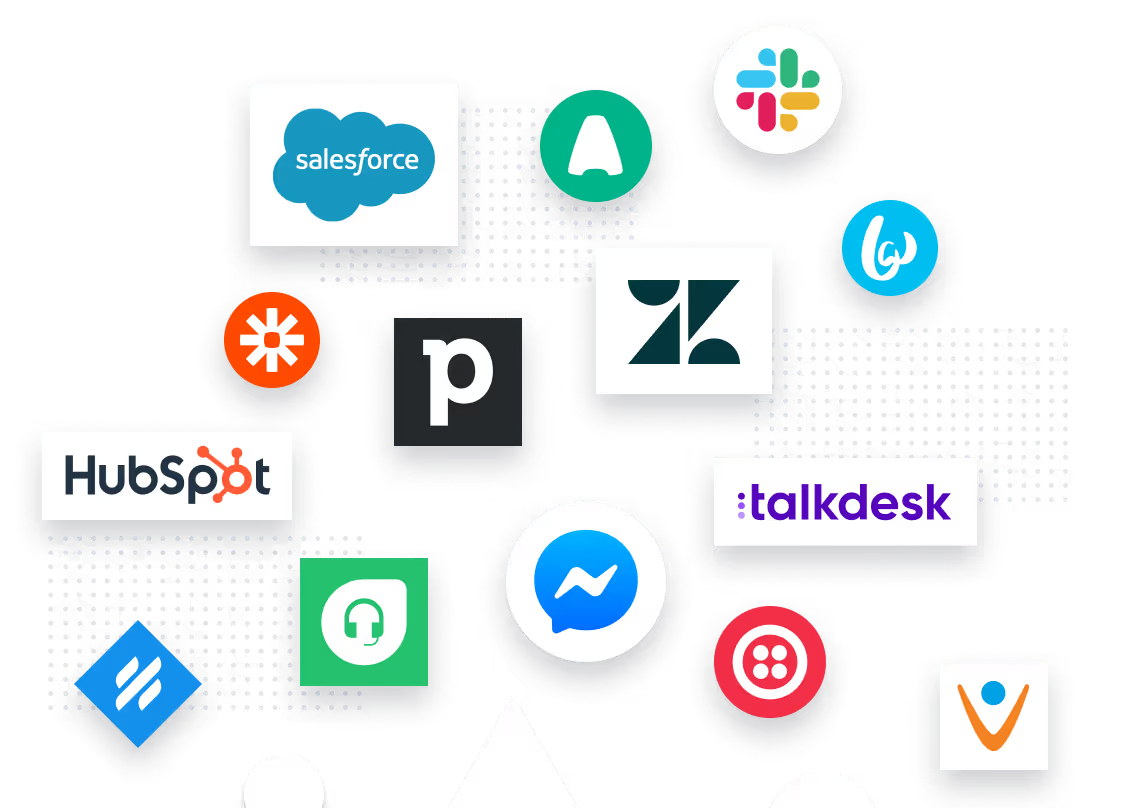
Sign up for a free trial today. No credit card required.
Sign up nowQuestions? Text us: +1 415-849-4349 or contact us here.