Products
convert
Universal Inbox
Solutions
Features
Resources
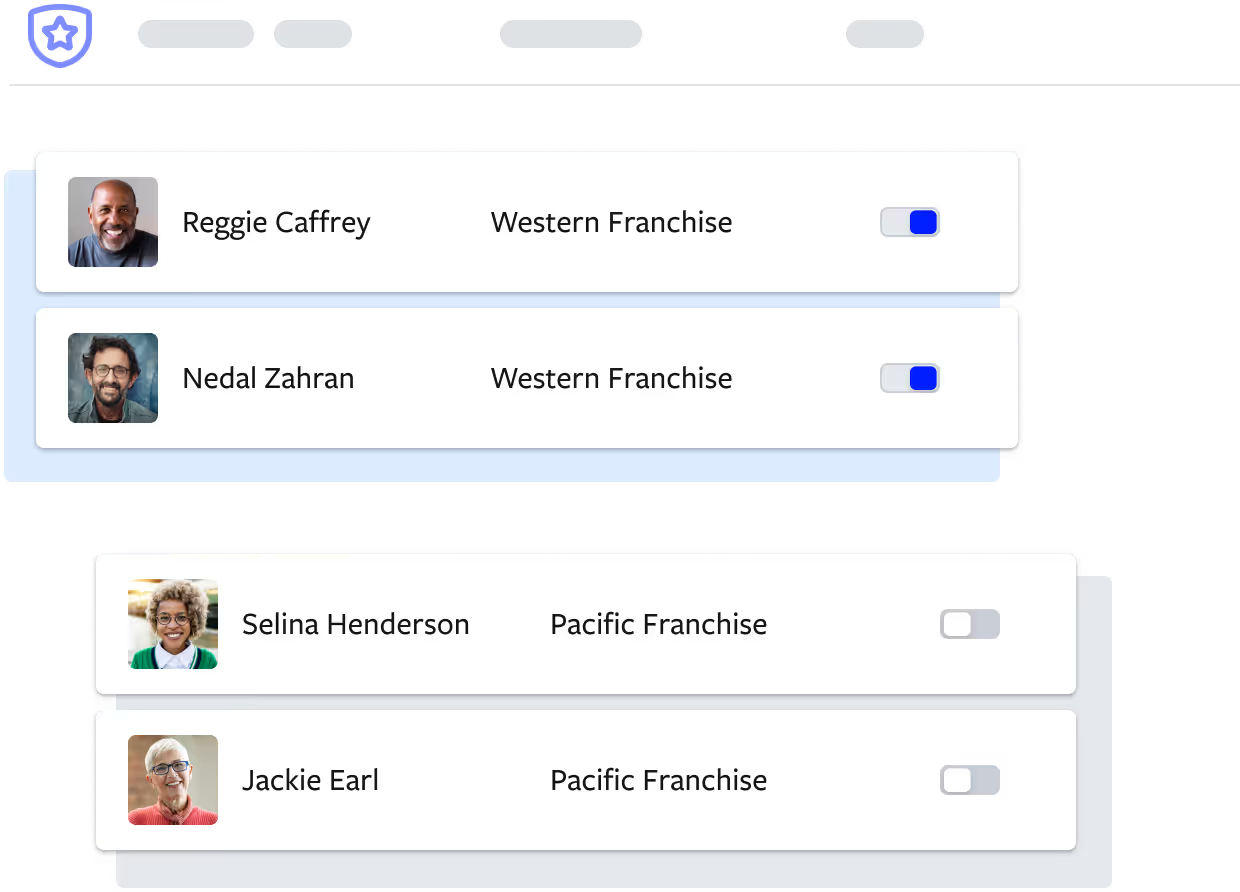


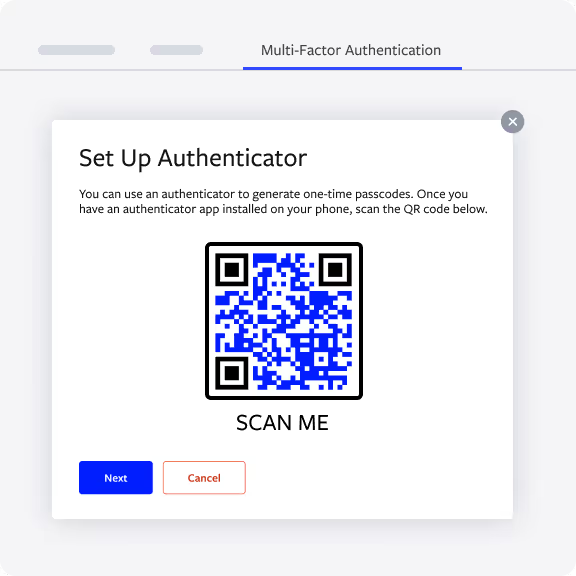
Textline has different user permission levels for our platform. Here are the key ones.
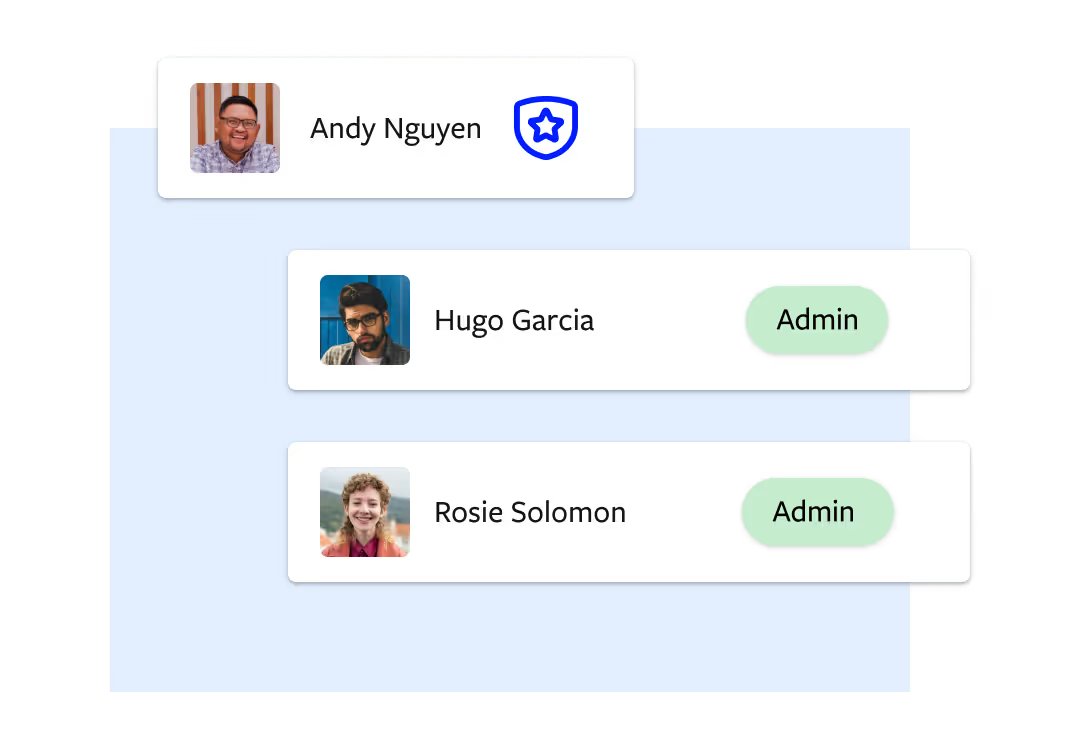
Super Admins can manage billing for multiple Textline accounts in one central location. This is helpful for customers who oversee several accounts or those who want more control over franchise locations.
A built-in user role, admins control the Textline platform setup, user assignment, security, billing, and more.
Another built-in role, agents are any team member you invite to your Textline account. By default, agents don’t have platform setup permissions but have access to key messaging features like claiming inbound messages, transferring conversations, and sending Announcements.
Textline is built with the flexibility to ensure our platform works as your business needs it to. With custom roles, admins can assign specific tasks and permissions to agents.
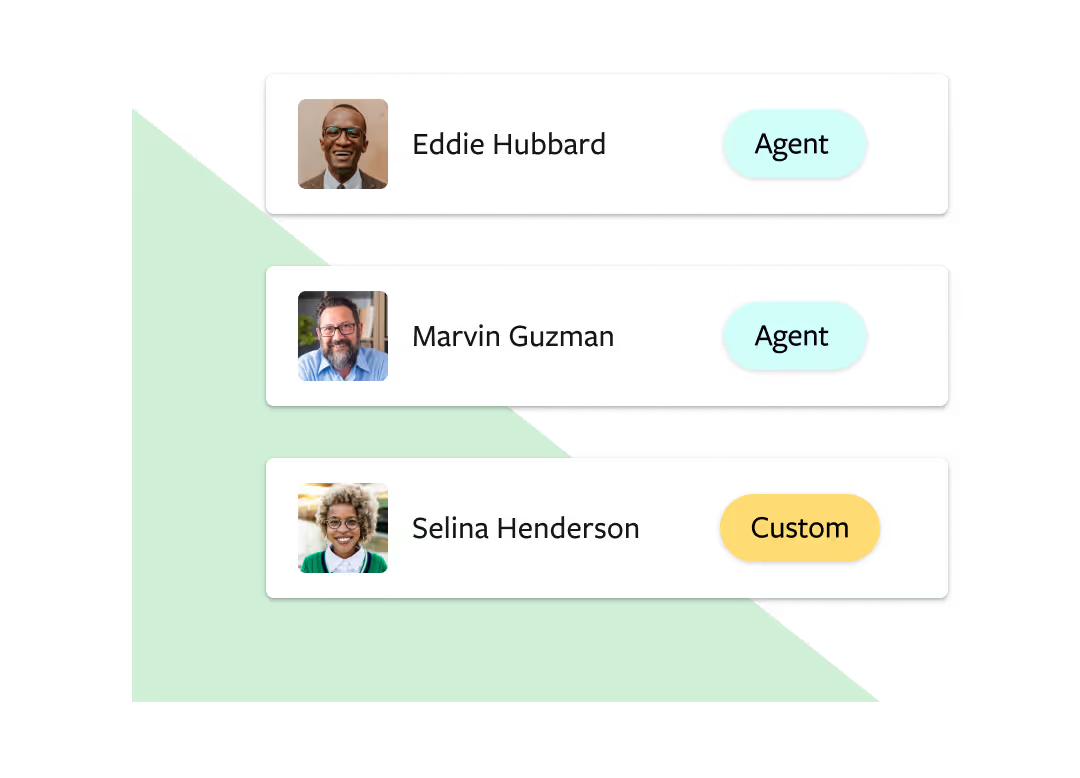




















































“We really enjoy using Textline. Our agents find the interface to be incredibly user-friendly and the metrics have never faltered.”
Sign up for a free trial today. No credit card required.
Try it for freeQuestions? Text us: +1 415-849-4349 or contact us here.