Products
convert
Universal Inbox
Solutions
Features
Resources
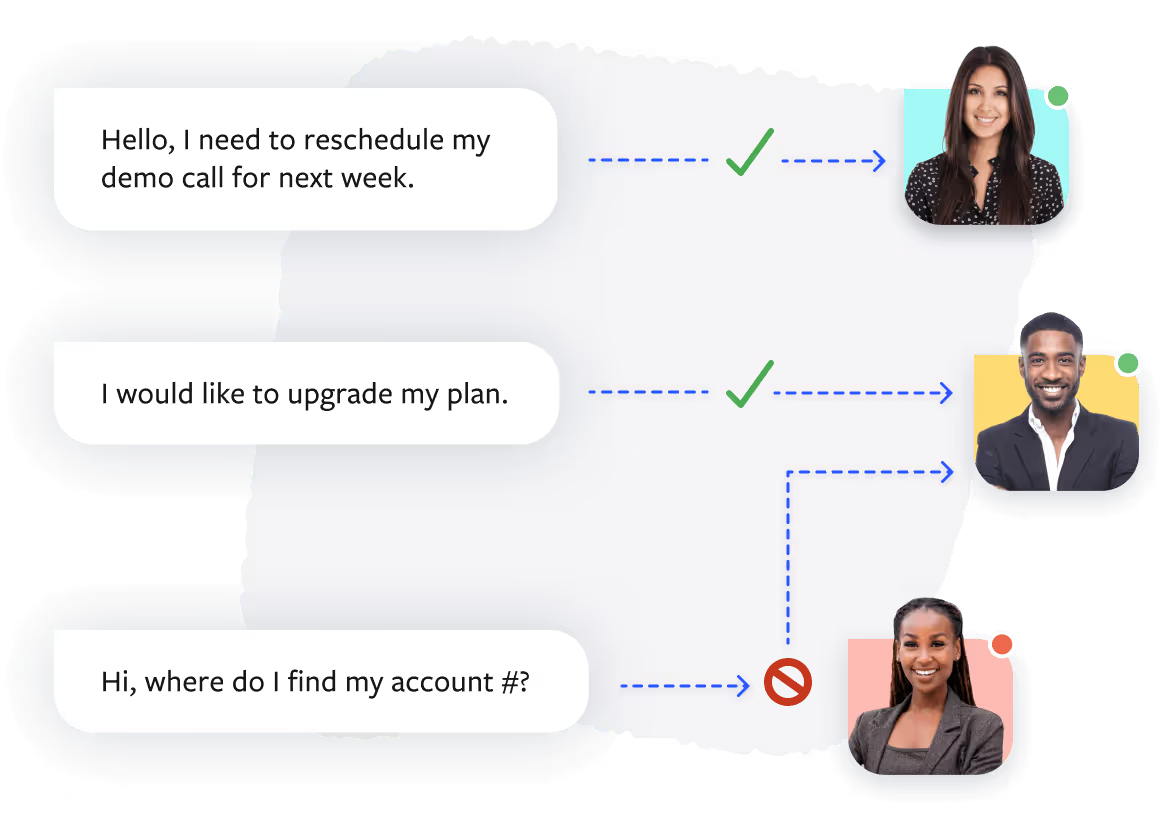
.avif)
Message routing is a feature that automatically distributes incoming messages to a specific agent in Textline. It helps businesses control the flow of their inbound conversations.
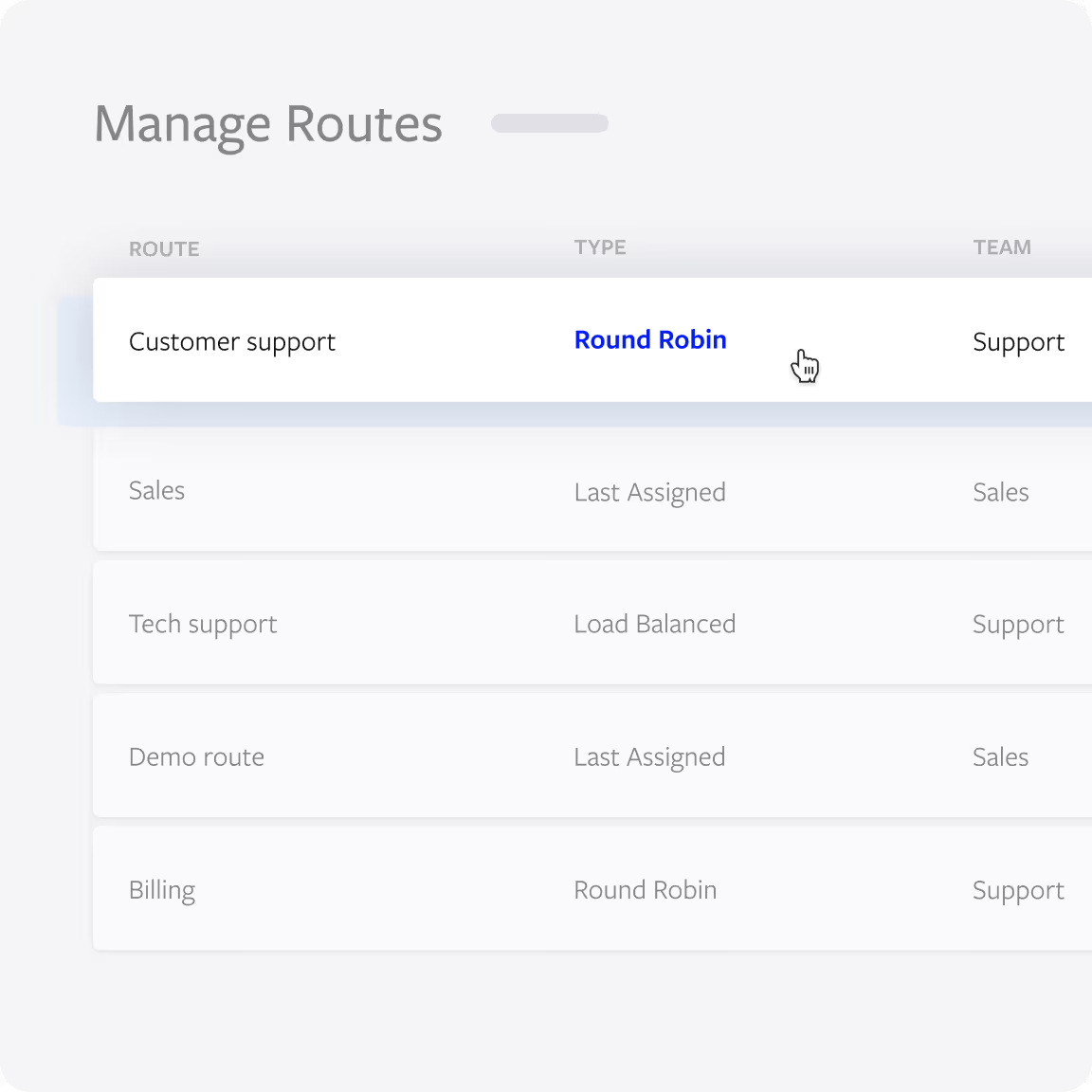
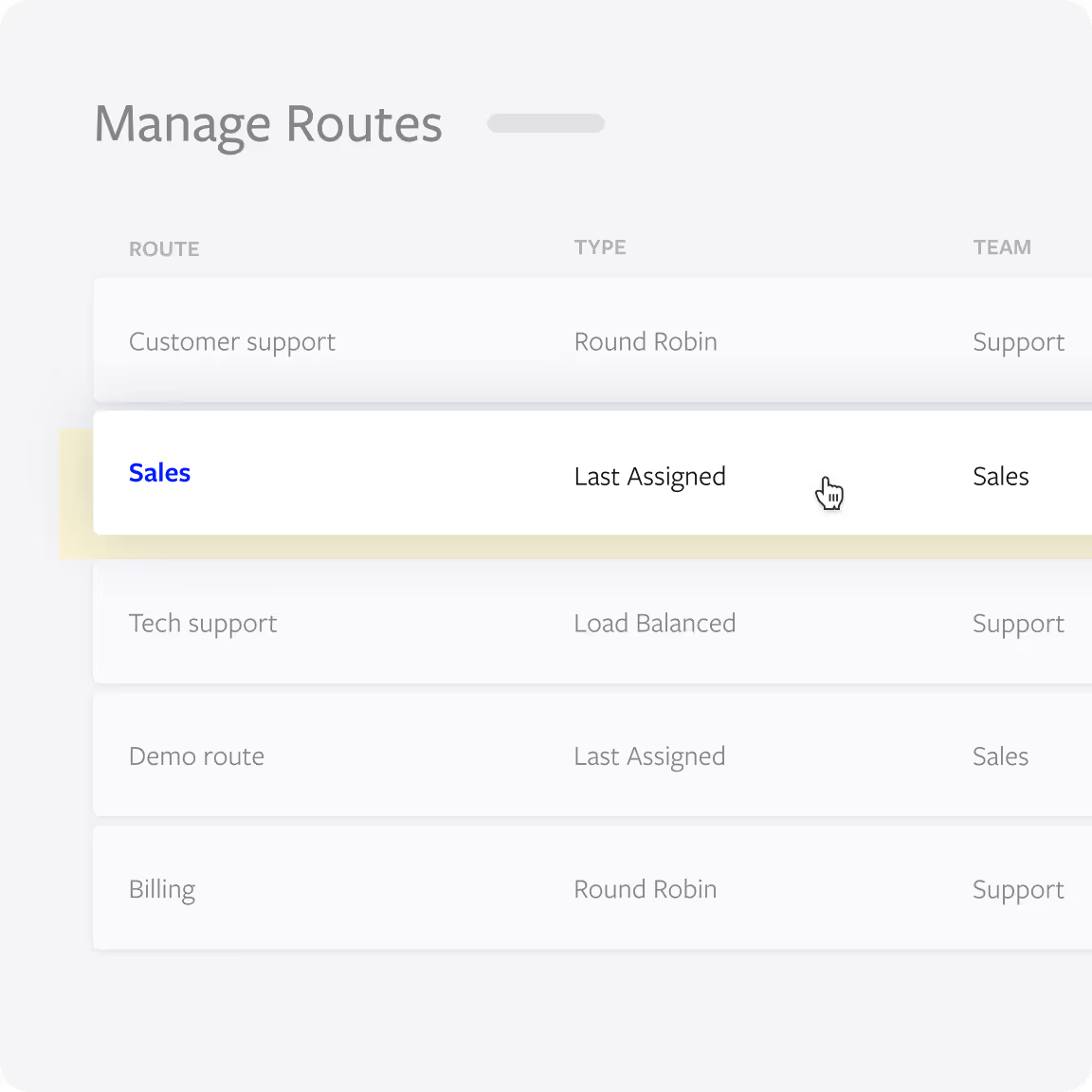
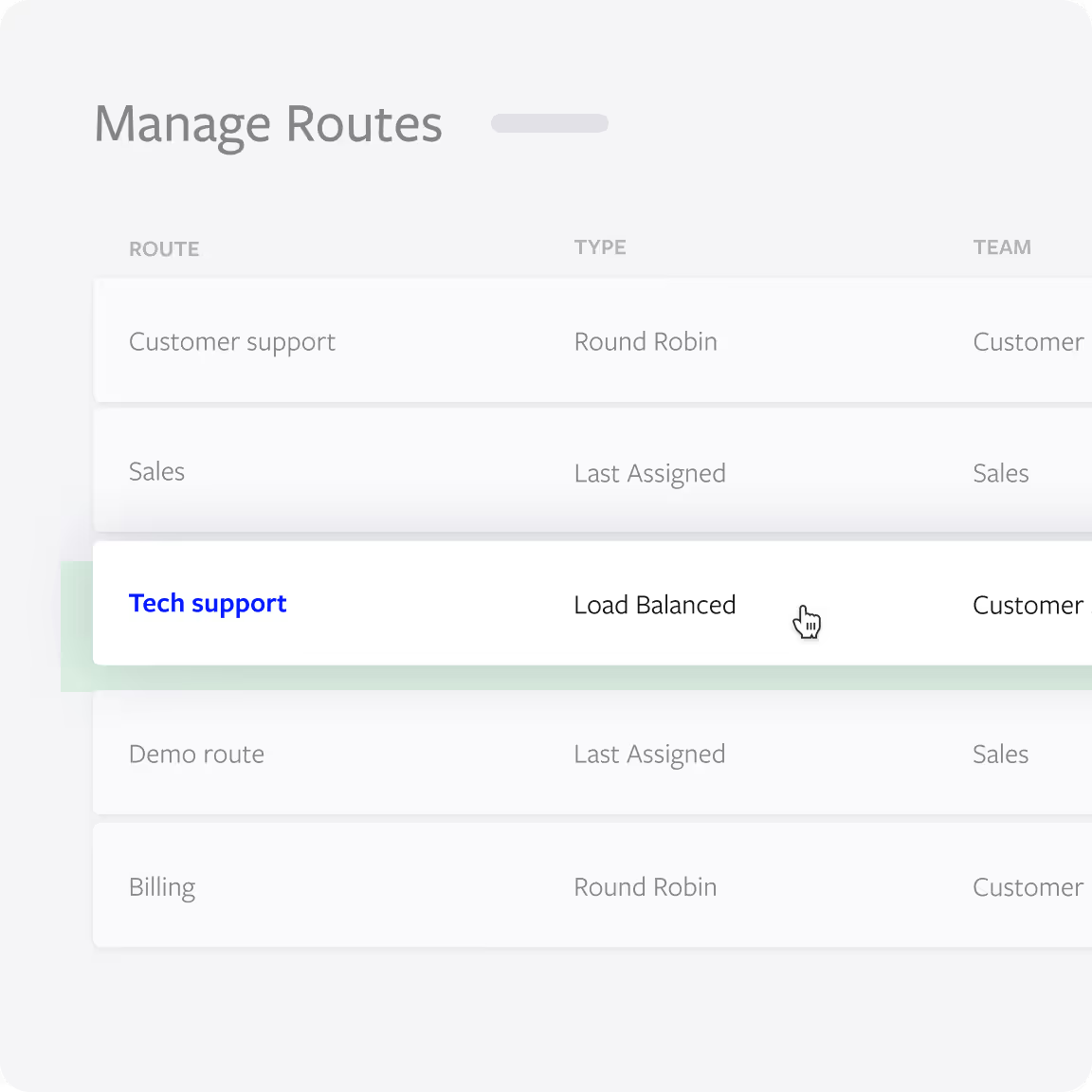
Create a more limited agent pool for your Route with filters like:
Assign agents to teams to handle particular conversations. Some examples of teams include technical support, Spanish-speaking, billing, marketing, or sales.
Only route conversations to team members if they’re online. This helps when teammates are out of the office or on break.
This filter makes the Route select only from a pool of agents under a set conversation limit. This helps manage workload.
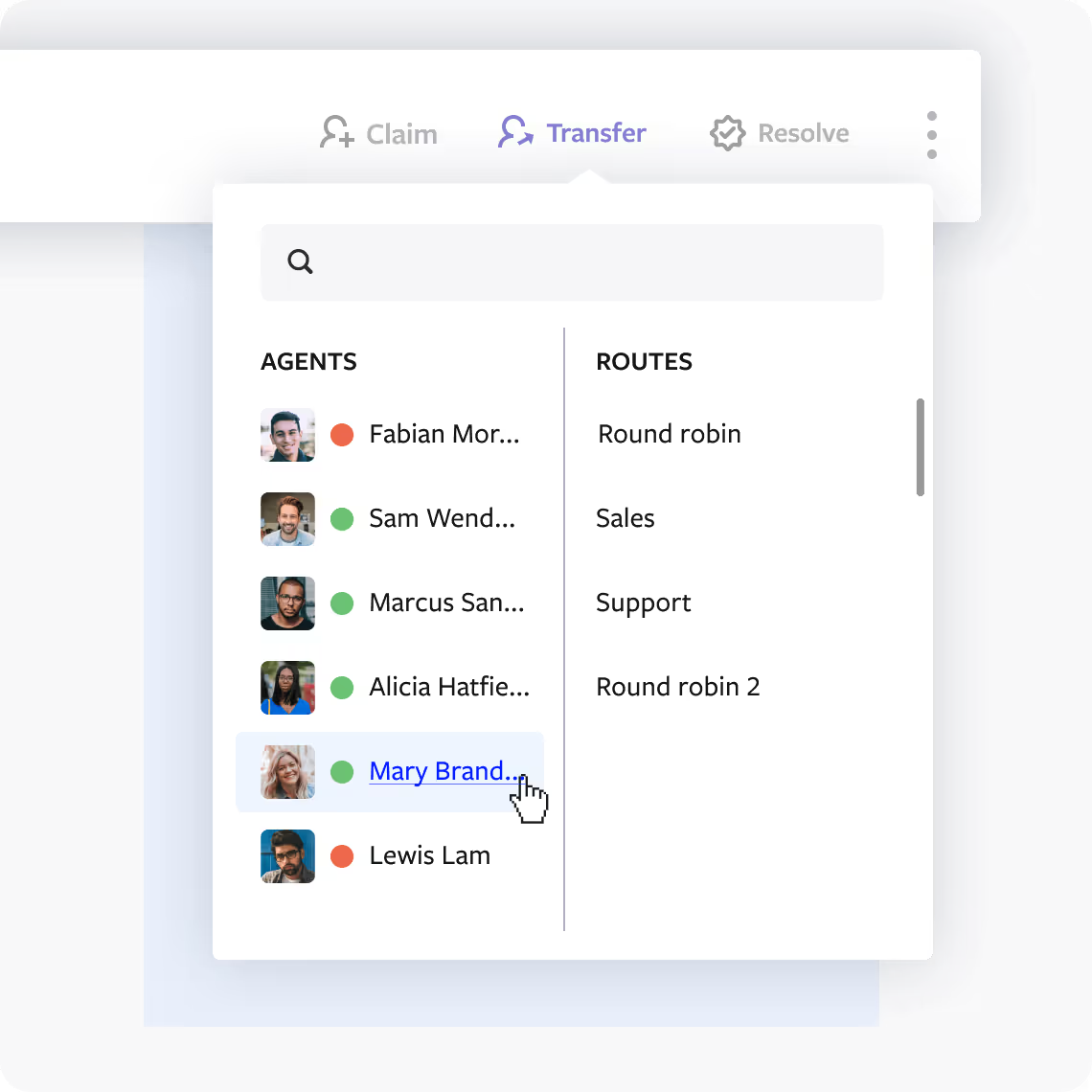
There may come a time when a defined route can’t select an agent. Tell Textline what to do in these scenarios so messages get answered. For example, if all agents in the billing team are offline, route the message to a manager in customer service.
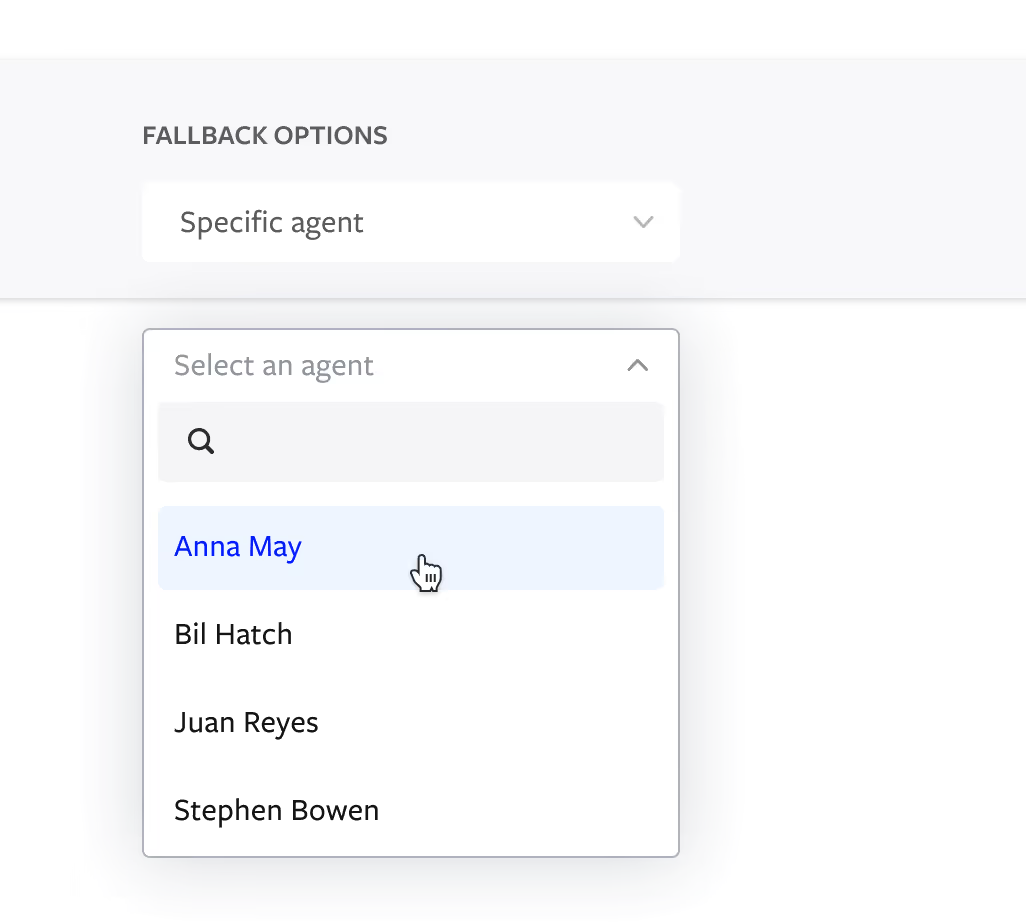
Sign up for a free trial today. No credit card required.
Sign up nowQuestions? Text us: +1 415-849-4349 or contact us here.