Products
convert
Universal Inbox
Solutions
Features
Resources

Thousands of businesses of all shapes and sizes love and trust Textline. Our customers have sent millions of texts. See what they have to say for yourselves.

<span class="platform__quote">"For any other companies wanting to improve their response to promotions,<span class="platform__quote--blue60"> Textline is definitely a great tool for that.</span></q></span>
<span class="platform__quote__author">Patrick Hess, Business Development Director for <span class="platform__quote__author--blue60">Wilderness Club</span></span>

A mass texting service is a platform that allows businesses to send SMS messages to many contacts at the same time. Mass texting saves businesses time and effort because they can broadcast a consistent message to customers, employees, or prospects no matter the size of the group.
Mass SMS is used by businesses across industries to send promotional offers, appointment reminders, emergency alerts, internal updates, and more.
Try sending a mass text for yourself. Start your 14-day free trial today. No credit card required.

Don’t send the same message over and over. Save time and effort by sending the SMS message to multiple contacts at the same time.

While the bulk message is sent to many, texting allows for personalization with custom fields like first name, appointment time, and more.

Texts have a 98 percent open rate and 45 percent response rate, making them an effective mode of communication.

Sending a mass text message is simple. You just need to log into your texting platform, choose a group of contacts, compose a message, and click send. Since the vast majority of people have sent a text before, it's a familiar communication channel that any business can use with ease.
Each mass texting service on the market has different features. Some offer a full suite and others offer a more limited scope. But, we believe there are some key features to keep in mind when choosing a service.
<div class="platform__mb40">Any mass texting service you select should be familiar with SMS regulations. The right business texting service will provide information about how to ensure compliance, register your phone number, and share vital updates.</div>
<div class="platform__mb40">Find a mass texting service where you can easily divvy your large contact lists into smaller groups. This will help you save time when sending messages and allow you to tailor the text so the right message is sent to the right audience.</div>
<div class="platform__mb40">Find a mass texting service that allows you to upload your contacts in multiple ways. This can include manually uploading, using a CSV file, allowing you to access an existing address book, or having an open application programming interface that allows you to connect your contact sources.</div>
Pick a mass texting service that allows you to both send mass messages immediately and schedule texts ahead of time. That way, when you are out of the office or otherwise unavailable, you still have the ability to send the mass text to the right people at the appropriate time.
Textline has an impressive feature that allows businesses to send mass text messages up to 400 times faster. The feature, called Smart SMS, sends mass text campaigns from multiple phone numbers at the same time to ensure speed and provide control over the geo-location of SMS.
Smart SMS can automatically send these messages from phone numbers that match the area code of your recipients. This can boost response rate and ensure localized segmentation.
<div class="platform__mb40">A mass texting service should have the ability for customers to easily opt in and out of messages. Before selecting an SMS service provider, make sure they have this capability. Without it, you may be illegally texting your contacts.</div>
<div class="platform__mb40">Given texts have a 45 percent response rate, it is inevitable that people will respond to your mass message. Ensure you choose a mass texting service that allows you to reply back to those contacts and have private two-way text conversations. This will allow you to have personal interactions with your contacts and lead to more of them engaging with your call-to-action.</div>
<div class="platform__mb40">If you have a recurring message you send customers, select a mass texting service that allows users to create and save custom templates. This will allow you and your team to save time. For example, if all of your appointment reminder texts say the same thing, consider creating a template instead of manually typing each message.</div>
Choose a mass texting service that lets you track message performance with stats on replies, opt-outs, delivery errors, and more. Make sure the data is easy to access and use so you can boost performance of your next mass text campaign.
Automations and mass texting are a powerful duo. Textline’s mass texting software lets you create custom automations to streamline your mass SMS campaigns. Easily set up auto-replies when customers text in a specific keyword or automatically route text conversations to the right department. Automations help your business save time, while ensuring customers get the information they need quickly. Auto-replies are especially helpful when customers reply to one of your mass texts.
Textline is a top-rated SMS platform for mass texting. Our platform provides companies the tools to enhance sales, marketing, customer service, and internal team communication. Here’s a look at how Textline’s product stands out.

Textline takes pride in being the industry's most secure business texting platform. We follow advanced security protocols, so you will never worry about your company or customer data.

Our customers rave about Textline’s support team. Whether you need help with onboarding, SMS compliance, or setting up a particular feature, you can expect fast and effective support.

Textline is the best platform for multiple users because it was built with teams in mind. You can easily add teammates and different departments on our platform.

We’re constantly adding new features and integrations to our platform. When making product decisions, we listen closely to customer feedback to ensure we’re improving their experience.
Both large and small businesses use mass text messaging and there are many use cases. Here are just a few examples:
Whether you are in healthcare, home services, or personal services, mass texts can come in handy for appointment reminders. Instead of sending out individual text messages to every client coming in for the week, consider sending out a mass text to all clients on the schedule at once.
<span class="chat-bubble"><span class="chat-bubble__text">Hello {{contact.name}}. Your next appointment at Honeycomb Salon with Jenna is {{date}} at {{time}}. Reply Y to confirm your appointment.</span></span>
Send clients reminders on past-due bills or unpaid rent. For example, you can send a mass message to update a batch of clients who are late making payments to your business.
<span class="chat-bubble"><span class="chat-bubble__text">Hello {contact.name}. Your July rent is past due. Please make a payment online or stop by the office!</span></span>
Customers at Textline use mass messaging to send team memos to staff, especially to those who are not behind a computer all day.
<span class="chat-bubble"><span class="chat-bubble__text">Hi team! Please remember to take the 1-hour mandatory sexual harassment training course by Friday.</span></span>
Another way to use mass texting is to fill work shifts quickly.
<span class="chat-bubble"><span class="chat-bubble__text">Hi team! Is anyone able to pick up a dinner shift Friday night? We will pay time and a half since it is a holiday!</span></span>
Another use case is sending important updates or mobile text alerts to a group of customers or employees.
<span class="chat-bubble"><span class="chat-bubble__text">MSU Alert: MSU is conducting a lockdown drill on the Downtown campus. This is only a drill.</span></span>
Another use case for mass text messaging is to check in with a group of customers who recently signed up for a membership, purchased a product, or used your service. This allows you to connect with them on a personal level.
<span class="chat-bubble"><span class="chat-bubble__text">Hi {{contact.name}}. This is Sam from Fit Gym. I’m checking in to see how your first month is going!</span></span>
Use mass texting to reach out to sales leads. You can send a batch of messages to the entire group of leads, as long as they volunteered their phone number to you.
<span class="chat-bubble"><span class="chat-bubble__text">Hi {{contact.name}}. This is Meredith from Primary Financial Advisors. Thanks for your recent inquiry about finding a financial advisor. What day/time are you free for a quick call?</span></span>
Recruiters could use mass texting to reach out to a list of candidates about scheduling an interview for a particular job.
<span class="chat-bubble"><span class="chat-bubble__text">Hi {{contact.name}}! My name is Sara and I’m the recruiter at Insider. I received your application for our editor role and I’d love to schedule a 15-minute chat. Please schedule yourself a call here https:calendly.com. Looking forward to it!</span></span>
If you want to thank a group of customers for their business or send a holiday text message to your entire contact list, mass texting is a great solution.
<span class="chat-bubble"><span class="chat-bubble__text">Hi {{contact.name}}! Thank you for your continued support of our mom-and-pop shop during these difficult times! We wouldn’t be where we are today without you.</span></span>
Some businesses use mass texting services for text message marketing, such as sending a new promotional offer to new customers. With high open rates and response rates, SMS is a great marketing channel.
<span class="chat-bubble"><span class="chat-bubble__text">Thanks for joining Best Custard’s mobile rewards program! Come in this week and receive 20 percent off your order. Just show this text.</span></span>
Another opportunity for mass texting is to send out requests for volunteers.
<span class="chat-bubble"><span class="chat-bubble__text">Hi {{contact.name}}! We are still in need of volunteers for our food drive this Saturday. Reply Y if you want to register!</span></span>
Real estate agents could use a mass text to notify potential customers about new homes that hit the market and schedule tours.
<span class="chat-bubble"><span class="chat-bubble__text">Hi {{contact.name}}. Check out this new listing in South Florida! It has a walk-out balcony on the second story and a rooftop patio. See the full listing here: www.listing123.com. Reply STOP to unsubscribe.</span></span>
Political campaigns could use mass texting to remind constituents to vote.
<span class="chat-bubble"><span class="chat-bubble__text">Hi {{contact.name}}. Today is the day to head to the polls! To find your polling place, check out SanDiegoVote.com.</span></span>
Try Textline for free for 14 days. No credit card required.
Textline is an industry leader in SMS compliance. Our mass text messaging software adheres to all industry rules and regulations so you businesses can message without worry. We also are fully HIPAA compliant for businesses in the healthcare industry looking for a mass texting solution.
Yes! Sending mass texts is legal. However, there are several rules businesses must follow to comply with the laws that regulate texting, including the Telephone Consumer Protection Act of 1991. To comply with the law, it is important that you have the consent of the person you’re texting. You want to ensure your customers have opted to receive messages. Opt-ins can be obtained by sending a text to join, having customers fill out a form, or asking your customers to text you first. Read more about how to obtain opt-ins here.
In addition to obtaining an opt-in, you must also provide a way for your contact to opt out of receiving messages from your business. This means ensuring customers can reply to the message with words such as STOP, CANCEL, END, QUIT, UNSUBSCRIBE. While these are a few of the rules, there are others to keep in mind. Check out our checklist for more information on compliance.
Mass texting and group texting are similar in that you can send text messages to multiple contacts simultaneously, but there are differences. Mass texting is sending a single message to multiple recipients at once and initiating separate conversations with each contact. If a contact responds, you will have a 1:1 conversation with them. On the other hand, group texting is sending a single message to multiple recipients at the same time and starting a single conversation thread with all of them.
Both group texting and mass texting are great ways to reach customers at the same time, but there are key times to use each one. Group texting is helpful when you have a smaller list of recipients and you want replies to be in the same message thread. Keep in mind that the recipients’ phone numbers and replies will be visible to the entire group. Group texting could be beneficial for internal communication such as coordinating with field team members about who can take on an emergency repair, for instance.
On the other hand, mass texting is better for businesses that want to send a high volume of texts to a large group of contacts and want 1:1 text conversations to any replies.
Here are a few questions that can help you determine when to use mass texting vs. group texting:

Legacy phone messaging applications, such as Apple’s iMessage and Android’s Messages, do not support large group mass text messaging. While you can message multiple people at a time with group texts, replies and contacts’ mobile numbers are visible to the entire group.
There are also some drawbacks to sending texts from a cellphone depending on your use case. In particular, group messaging from the legacy app on a cell phone has limited space for contacts as most are capped at about 10 recipients, and iMessage groups are capped at 32. Additionally, since people can’t opt out of group texts through replies like STOP or UNSUBSCRIBE, legacy messaging apps can’t support SMS for marketing purposes.
If you want to manage mass texts from a mobile phone, you should consider using a mobile app offered by a mass texting service like Textline.
You can send bulk SMS texts to anyone who has opted-in to receiving text messages from your organization.
There are several things to keep in mind when sending mass texts. Here are a few:
To learn more dos and don’ts of mass texting, read our blog.
There are three types of phone numbers you can use to send mass texts: 10-digit long codes, dedicated short codes, or toll-free numbers. 10DLC are local long-code numbers. Dedicated short codes are four, five, or six-digit codes for texting campaigns and are often used for one-way text blasts. Toll-free numbers allow businesses to send and receive SMS messages from an 800 number. Each type of phone number has pros and cons.
It doesn’t have to be! While pricing depends on your mass SMS service provider, most texting services charge just pennies per text sent and received. While text messaging may be more expensive than email, there can be significant ROI. Additionally, compared to the costs of marketing via TV or print, mass texting and bulk SMS are low cost and effective.
One of our customers, DFH Transportation reduced its team size by 40 percent and increased revenue by 15 percent by raising its response rate with texting.
View Textline’s pricing plans here. All pricing plans start with a 14-day free trial.
Businesses and business owners use mass messaging for many reasons. Below we break down several use cases across sales and marketing, support, operations, and recruiting.
Sales/marketing
Customer support
Customer service
Recruiting
Operations
With the right platform, yes! Keep in mind that sending these items would make the message a multimedia message, also known as an MMS. Keep in mind that MMS costs more to send, but can be more engaging!
As of July 14, Textline’s messaging costs for each MMS sent is $0.0404. This means that the cost for sending 500 messages would be $20.20, sending 1,000 messages would be $40.40, and sending 2,000 messages would cost $80.80.
Yes! Many texting platforms, including Textline, allow you to send recipients emojis in your mass messages. Feel free to add emojis that fit your messaging and add a personal touch.
No. Just like you do with regular text messages, recipients have the option to reply or not reply. Additionally, when it comes to responding to your contacts’ replies to mass messages, you also have the option to reply or not reply.
Sending a mass message on Textline is easy with our Announcements feature. The steps are as follows, but to see a more in-depth guide with photos view our help center page here.
With Textline, you can send an unlimited number of mass SMS messages. However, a best practice is to make sure you are not sending customers too many mass messages per month.
Regulations typically limit the send time to one SMS per second per phone number. However, with Textline’s Smart SMS, you can increase that rate based on the number of phone numbers you have tied to your account.
Textline’s powerful integrations help your business enhance mass texting efforts. Sync key data between Textline and your favorite customer relationship, marketing, operations, sales, and help desk platforms. This will help your business improve efficiencies and communication impact.

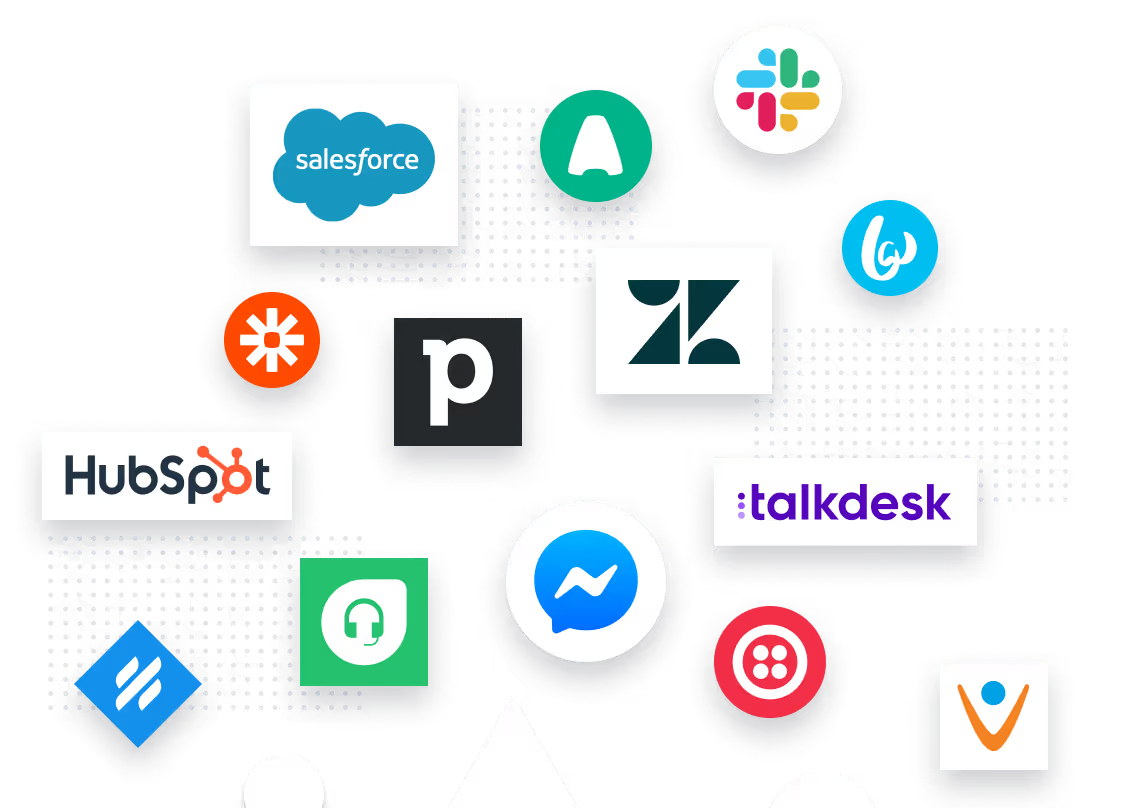
Sign up for a free trial today. No credit card required.
Sign up nowQuestions? Text us: +1 415-849-4349 or contact us here.