Products
convert
Universal Inbox
Solutions
Features
Resources
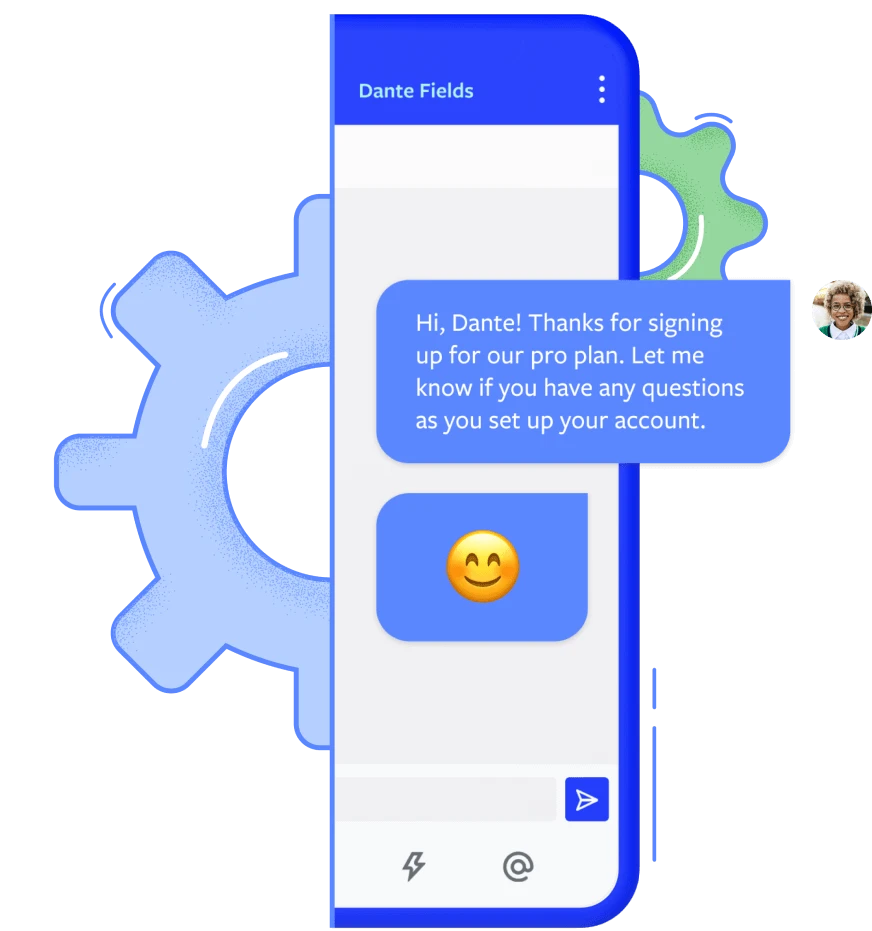

Determine the event that triggers an Automation, like when a text message is received or when an agent sends a message.

Write your own rules to ensure Automations only send if they meet the right criteria. Conditions can include things like unavailable agents, messages containing specific words, time of day, and more.

Choose what action to perform with your Automation, like sending an automated text or assigning a conversation to a specific agent or route.
Try Textline for free for 14 days. No credit card required.
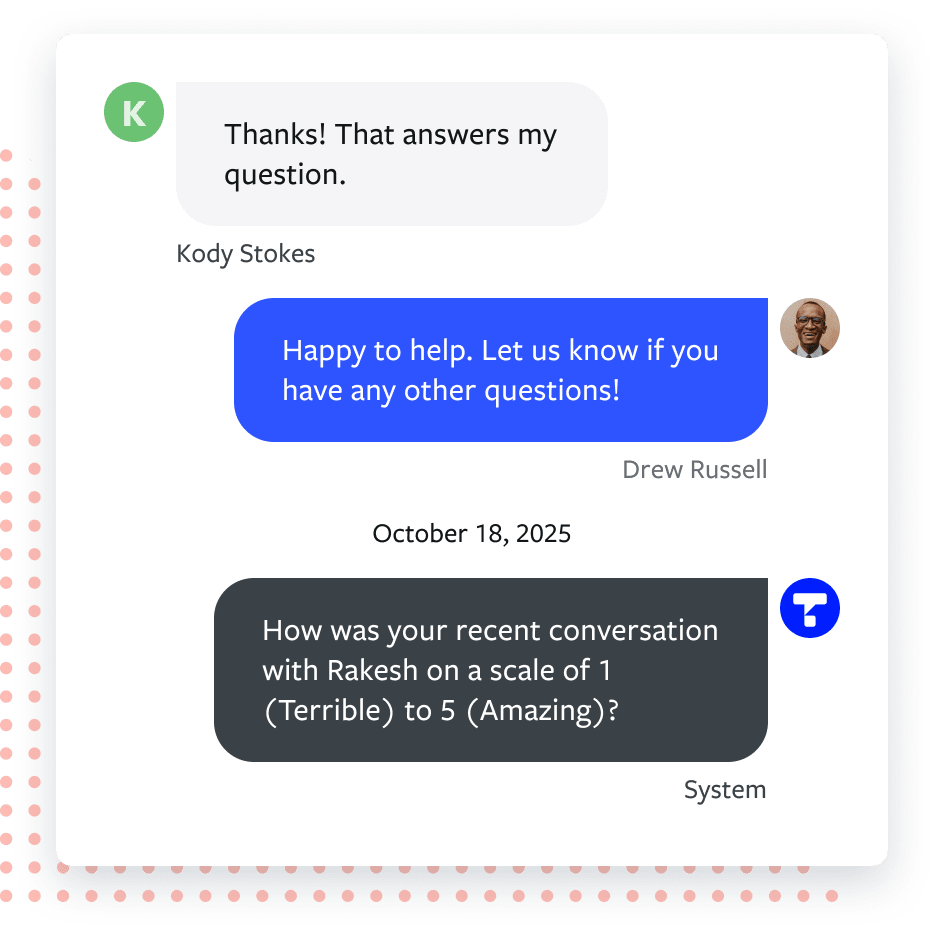
Never lose track of a conversation. With Timer Automations, you can schedule an action for a future time by setting time-specific conditions. Schedule a survey to send after a conversation has been resolved for three days, or use text automation after you’ve waited for a contact’s response for 48 hours.
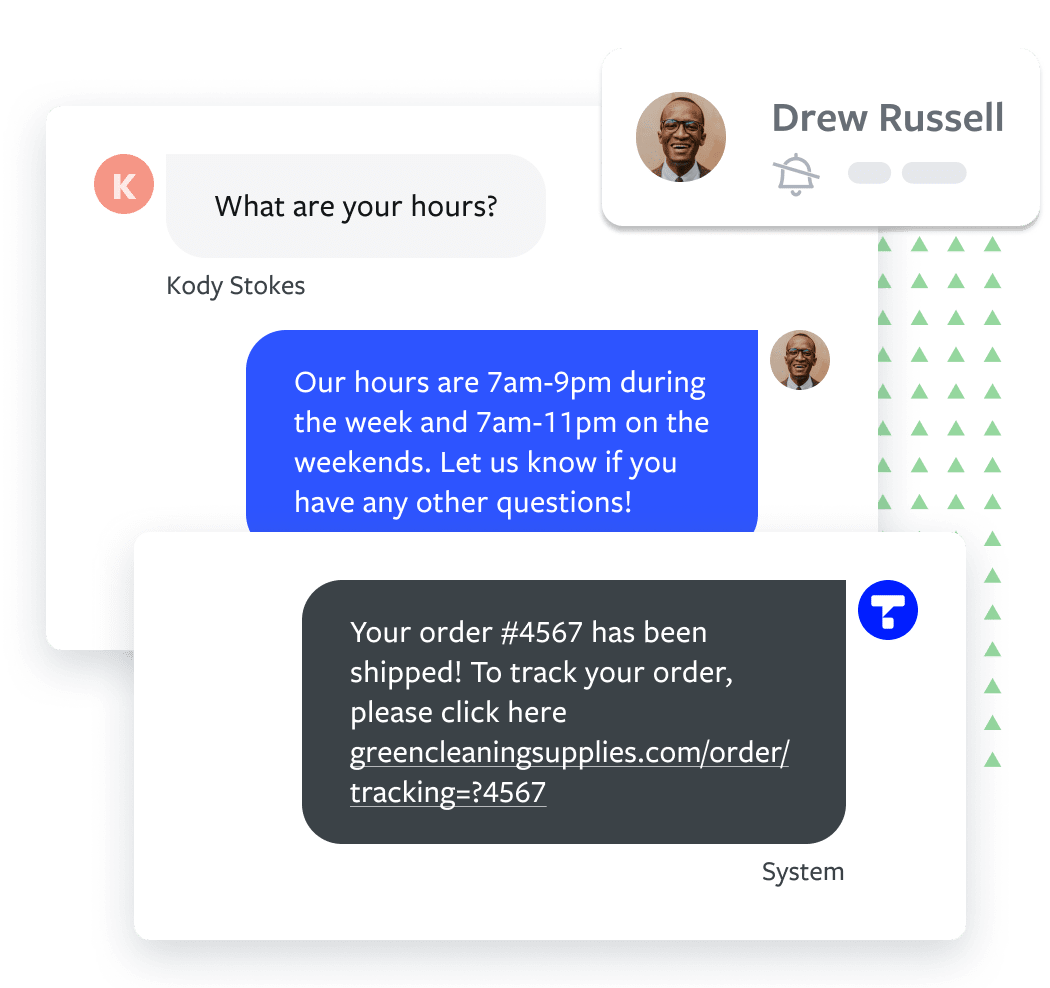
Program Textline to work best for your team. Prioritize and stack Automations, control agent notifications, and more with Automation action settings.










Sign up for a free trial today. No credit card required.
Sign up nowQuestions? Text us: +1 415-849-4349 or contact us here.