Gone are the days of only using phone calls or email for customer service. Today’s customers want to reach businesses quickly and on their preferred communication channels. Given the rise in mobile messaging and browsing, more companies are turning to customer service channels like SMS.
Texting is one of the most efficient customer service channels due to its widespread availability, speed, cost, and overall convenience for both parties. To get you more familiar with the topic, this article will walk through everything you need to know about SMS customer service, including best practices and examples.
Jump right to:
- What is SMS customer service?
- Who is SMS customer service best for?
- Benefits of SMS for customer service
- SMS customer service best practices
- 10 SMS customer service examples
<h2 id="What">What is SMS customer service?</h2>
SMS customer service is a modern solution that allows businesses to provide customer care via text messaging.
Customer service teams can provide a wide range of customer support via SMS. For example, team members can handle basic requests like checking order status or offer more in-depth support like troubleshooting technical problems or helping customers complete transactions. SMS customer service is typically done using a dedicated business texting platform or an SMS integration.
Text-based customer service is growing in popularity as companies seek to automate parts of their customer service operations. Many messages and replies can be automated to save customer service teams time.
Typically, businesses use SMS to supplement support given on phone calls, email, and social media.
How does SMS customer service differ from text-based customer service?
While often used interchangeably, SMS customer service and text-based customer service differ. SMS customer service strictly refers to using text messaging to support and care for customers. On the other hand, text-based customer service refers to using any text-based messaging channel to care for customers. Text-based customer service includes SMS but expands to other messaging channels like live web chat, Facebook Messenger, WhatsApp, Apple Business Chat, and more.
<h2 id="Who">Who is SMS customer service best for?</h2>
Textline has witnessed businesses across all industries and growth stages benefit from customer service texting. That’s because texting is scalable and a preferred form of communication for customers:
- 50 percent of customers would rather text a customer support agent than call them.
- 61 percent of customers want to two-way text with businesses.
- 41 percent of customers prefer to ask businesses questions via text, compared to 35 percent via email and 23 percent via phone.
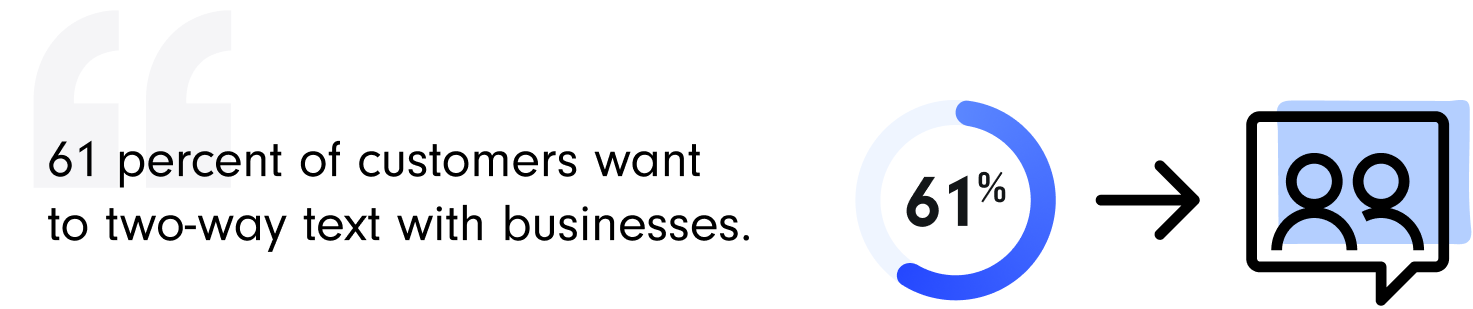
Overall, SMS customer support and SMS customer service may be a good solution if your business:
- Answers frequently asked questions
- Troubleshoots technical issues
- Handles customer complaints
- Dispatches orders
- Provides pricing quotes
- Communicates service updates or downtime
- Solicits customer feedback
- Needs to get in touch quickly with customers
- Conducts back-and-forth conversations
<h2 id="Benefits">Benefits of using SMS for customer service</h2>
Texting is a fast, accessible, and convenient communication channel, making it great for customer service. Here are its key benefits:
Customers prefer texting
Texting is a preferred method of communication for customers. As mentioned above, about half of customers prefer texts to phone calls for customer support.
That’s because texting allows customers to take charge and reach customer support on their terms. Customers don’t want to sit on hold, remain at a computer, or wait days for an email response. Business texting is the ultimate convenience tool as it does not disrupt their days.
Text-based service is cost-friendly
Customer service texting is cost-effective. In fact, resolving a support ticket over the phone costs twice as much.
SMS also saves employees time, cutting operational costs. The average customer service call lasts about six to seven minutes. An agent could respond to many more text messages during that same duration. Moreover, texting is an effective way to lower call volume. Fred’s Appliance, a Textline customer, reduced call volume by 50 percent just by implementing text customer service.
It drives team happiness and productivity
With texting, employees spend less time per ticket and can handle multiple conversations simultaneously. Automated customer service texts further free up time for your agents. This helps reduce the stress on your team and can improve customer service KPIs like first response time and the number of successfully resolved tickets.
Texting is accessible to all
In the U.S., 98 percent of the population owns a cell phone. SMS is accessible to anyone with a mobile phone. Texting doesn’t require customers to download an app like Facebook Messenger and reaches customers without an internet connection.
SMS is effective
Text messages offer businesses a channel with high open rates, response rates, and immediacy. Specifically, 98 percent of text messages are opened, 45 percent get a response, and most are read within 3 minutes of receipt. These numbers far surpass the average rates for email. This makes texting a great channel for important updates and real-time communication.
SMS is flexible
Text messaging provides multiple ways for agents and customers to exchange information. They can share PDFs, links, photos, and more to speed up conversations and help troubleshoot issues.
<h2 id="Best">8 SMS customer service best practices</h2>
We asked Textline’s Head of Customer Experience Jenny Luo, for her thoughts on providing the best customer experience via SMS. These eight best practices are sourced from her first-hand insights. Keep them in mind to get the best results from customer service SMS.
Choose the right SMS platform
With numerous available options, selecting the best SMS customer service platform for your business is essential. The right platform will have features that make it easy to reach customers and collaborate internally with other agents.
When choosing a platform for SMS customer service, look for one that offers the following:
- Two-way texting
- MMS messaging (photos and attachments)
- Scheduled messages
- A shared team SMS inbox
- Viewable conversation history
- Automations and auto-replies
- Routing of inbound text messages
- Ability to transfer and claim conversations
- Customer service metrics tracking
- Integrations with help desk or CRM software
- SMS compliance guidance
- Text message templates for canned replies
Those features, which Textline offers, make it easier for your team to work together to provide fast, high-quality, and responsive customer service.

Train your customer service agents
After you select your SMS provider, ensure your agents know how to use the platform and get the most out of its features. Proper training leads to helpful, effective, and productive agents.
Be sure to include training around appropriate texting norms. For example, provide guidance on whether or not customer service agents can use emojis or text abbreviations.
Reply quickly
Nothing frustrates customers more than slow replies. A recent study found that two-thirds of customers expect a response in five minutes or less. This is especially true with SMS customer service. Texting is built for the quick exchange of short messages. This means customers expect replies on this channel fairly quickly. Don’t be afraid to set up auto-replies or in-the-queue messages to help you keep response times down.
Build a comprehensive knowledge base
Ms. Luo explains that one of the best practices to ensure success via SMS support is to have an internal knowledge base that support agents can reference.
“The goal is to answer all of the customer’s questions accurately in the least amount of time possible. Having a readily available knowledge base where support agents can find information and escalate when needed helps achieve this goal,” Ms. Luo explains.
Leverage automation
Take advantage of SMS automation to streamline your workflow. Instead of manually responding to repetitive inquiries, set up automatic responses to save time. Good SMS platforms for customer service will allow you to create auto-responses, craft ready-to-send text templates that answer common customer questions, and auto-assign inbound texts to available agents.
Promote your SMS customer service channel
Let customers know they can text your business for support by promoting it. Here are some places to publicize your SMS customer support channel:
- Business website
- Social media accounts
- Google profile
- Review websites
- Email signatures
- Purchase receipts
- Newsletters
- Voicemails
For example, Textline encourages website visitors to reach out via text message by including a “text us” widget on our mobile website. This helps contacts text customer support with a simple click.
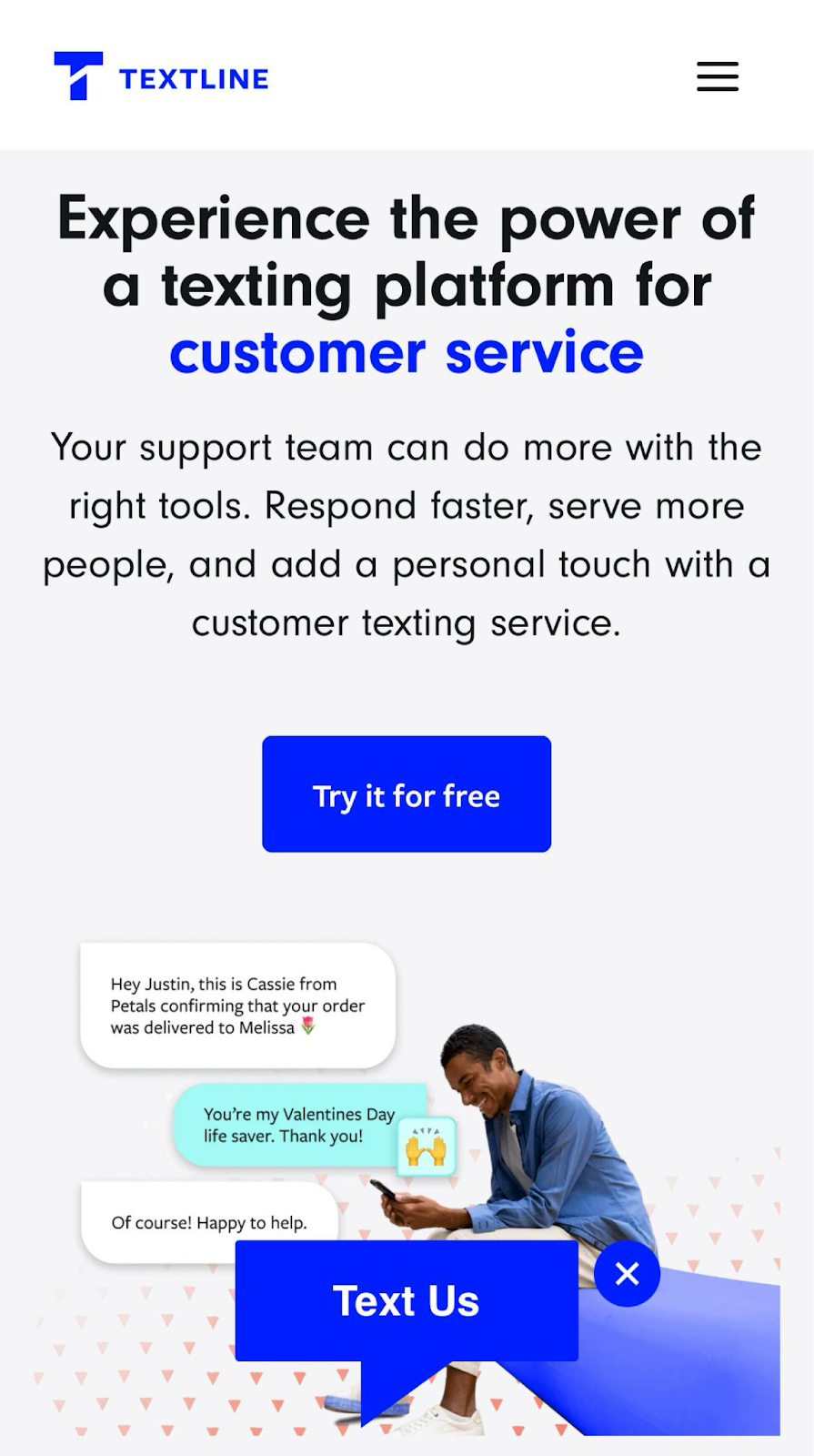
Sync with other support channels
To provide your customers with a seamless experience, you’ll want to integrate texting with your other support channels. This strategy, known as omnichannel support, helps improve customer satisfaction. Make sure your support channels are synchronized and work together.
Streamline the process
Streamlined processes make for happier employees and happier customers. Don’t complicate customer support text messaging. With SMS, it’s easy to conduct all troubleshooting on one platform, reducing unnecessary transfers. Ask customers for photos of the problem or more information to resolve issues quickly and efficiently.
Be concise
A standard text message is 160 characters, which means you’ll want to get your point across in as few words as possible. Avoid complex language, wordy sentences, or diverging from the topic. Instead, use short messages to reply in a helpful, clear, and concise manner.
“Long and verbose responses can lead to frustration and confusion,” Ms. Lou explained.
<h2 id="Examples">10 SMS customer service examples</h2>
Let’s examine several examples of how businesses can conduct customer service via SMS. In each example, you’ll see that the tone remains friendly, the messages are concise, and responses occur in real time.
Give a pricing quote
Sharing pricing quotes via text is extremely easy and effective. In the example below, a plumber provides a quote for a drain leak.

Resolve an order issue
Here’s an example of troubleshooting an order issue using two-way texting. In the example, you’ll see the customer service representative address the customer empathetically and collect more information to solve the issue at hand.

Fix a payment method problem
You can quickly reach out to customers via text when there’s an issue with their payment method. For example, your customer may update their expired credit card on file. This helps your business get paid on time.

Answer customer questions
SMS is a great channel for quickly answering customer questions. Pro tip: Set up auto-responses or text templates for the most frequently asked questions.

Provide proactive updates
Reach out to customers about relevant updates before they occur. Customers will appreciate the proactive communication so they can plan ahead for service disruptions.

Troubleshoot a problem
Use a text message to quickly resolve any hiccups. An SMS customer support platform will help you manage all your text-based tickets in one place.

Respond to sales leads
Use a text message to reply to customers wanting to learn more about your product or service offerings. You can set up a text response to send to customers who fill out a contact form or encourage them to reach out via text to learn more.

Share arrival details
Whether you’re sharing a delivery update, service reminder, or shipment details, use a text message to remind customers about arrival details. In the example below, you’ll see a junk removal service team confirm arrival details with a customer.

Reschedule via text
Many customer service teams use SMS to help reschedule events, meetups, bookings, appointments, or freight arrivals. In the text below, a travel agent reaches out to a customer to rebook a flight that was canceled.

Provide an update
Use a text message to quickly update your customers about their orders, shipments, technical errors, etc. In the example below, you’ll see a medical supplier update a dental office about a recent order.

Looking for more inspiration? Here are 45 free customer service SMS templates for your business.
Textline is the SMS platform powering customer service teams
Don’t let poor customer service hurt your business. Add SMS as a cost-effective, quick, and convenient communication channel today. Meet customer expectations and improve staff productivity with Textline’s SMS customer service solution.
Textline’s platform is built to help customer service and support teams thrive. Our platform has endless automation capabilities, automatic routing of inbound messages, and metrics that measure response times. Ready to start conducting customer support via SMS? Claim your free trial now or schedule a demo to see Textline in action.
P.S.: Do you have an existing phone number you want to text-enable for customer service? That’s no problem. Textline can do that for you.







